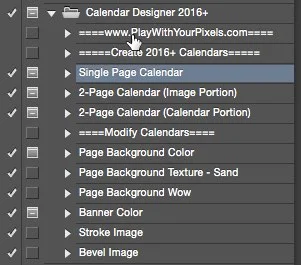Share Your Work 365 Days a Year
It seems that we all have this preoccupation with electronic devices. We have thousands of images on our cell phones, iPads and computers but when we share them with services like Facebook or Instagram the impact these images has is fleeting, fading quickly into the maelstrom of text messages and snapshots that crowd these devices.
I firmly believe that there is a great value in printing some of your best images. Not all of them. Just the heroes. Over the years you’ll be surprised how many you will have. Now last week we talked about sharing your images by publishing a photo book. In keeping with this theme to print and share your work, let’s talk about another way to share your work; a photo calendar.
Once you lay out your calendar page, you can easily change months by turning on different layers.
Let your clients, friends and family enjoy your work 365 days with a personalized calendar that features some of your hero shots. There are several labs that offer calendars but if you want the greatest flexibility then just print them yourself.
Obviously it would be tedious to lay out each month, ensuring the proper grid, days of week etc. but that parts been done for you. For many years now I’ve created Photoshop actions and templates that help you with the monotonous part of this process. And the cost of these actions can’t be beat. For you, they are free. Can’t beat that.
Our friends at Red River Paper distribute the actions on their site in the Shop by Project section. Just look for 2016 Calendar Actions for Photoshop. Just remember all these resources are free and come “as-is”. There is no technical support offered by Red River or myself.
That said, they just aren’t that hard to work with. You should be familiar with Photoshop and have some experience running actions. Other than that, just follow the directions included.
This is a great opportunity to learn more about writing actions. You can run the actions in step mode and watch exactly what I’ve done each step of the way.
Using your own image, you run the action. You’ll be asked to crop your image to the aspect ratio used on the calendar and that’s it. Pretty easy. The calendar created is on a 8 1/2 x 11 sheet of paper and is designed to be spiral bound when complete. Just take it to you local office retailer and have them bind it.
Once the calendar page is created, you can modify the background, personalize the title and copyright, change the banner color and much more. Each month is included in the file as a separate layer so once you create the page, you can change the month by simply turning layers on and off.
Don't let your images hide. Put them out there for the world to see and appreciate. And with a calendar they can appreciate your images every single day of the year.
Greeting Cards Too
It's also that time of year to create greeting cards. Be sure to look at our June 30, 2015 blog entry for all the skinny on printing your own cards.