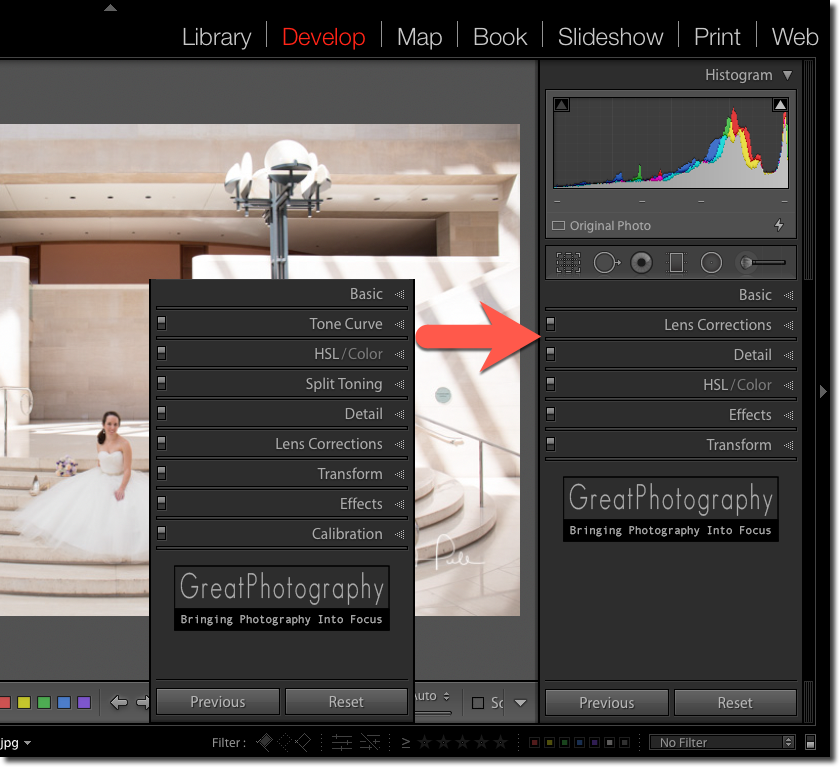Here’s one of those little improvements that is certainly not earth shattering, but it does improve the Lightroom Classic CC workplace. Combine it with a long time feature and you've got a completely customizable workplace.
In the December 2018 release of Lightroom Classic CC 8.1, Adobe added the ability to customize the sort order of the Develop Panel in the Develop module. Combine that with the fact that you can hide panels that are seldom used and you’ve got a workspace that is uncluttered and more efficient.
How To Customize Your Develop Panel
Place your pointer over the header of any panel and Right-Click.
Select Customize Develop Panel
In the panel, you can drag and drop, changing the order of the panels.
Use the check marks to show or hide any of the panels.
When you’re done, click on Save.
Note that changes to the Develop Panel will take effect when Lightroom is restarted. You should get a dialog asking if you’d like to restart.
Like I said, it’s not an earth shattering feature but sometimes it’s the little things that make the world a better place.