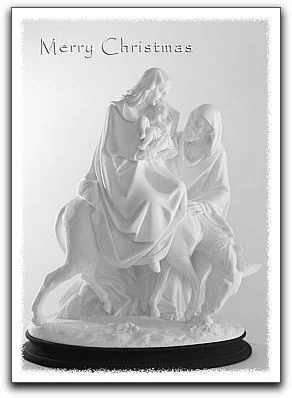Learn to lay out greeting cards for printing on your own printer.
Lay Out and Print a Greeting Card
Data Driven Photoshop
If you’ve ever wanted to make some good looking name badges for an event, chances are you created a nice Photoshop file and spent hours editing the text layer that had the persons name. Edit, print, edit, print, edit, print, and on and on. But, there is a better way and it's been hiding in Photoshop for years. Create hundreds of variable images in just minutes!!
When Do You Choose to Convert to Black and White?
All photographers share thinking as to how we work, edit, compose our images, even camera technique from time to time. One of the other things we all share is the internal battle we often have as to when we convert to black and white and when we leave an image in color. Of course this is usually subject specific. But at times a black and white can simply make an image come to life.
The World of PRE-touching Your Images
Consider the image in which there is an exposure issue. Of course with today's high res RAW files we can correct enormous changes in exposure with controls available in post-production. But the habit of doing so and the time invested are two of the main reasons to make the correction at the time of capture. For each image you open in Photoshop to edit, you'll double or triple the time IF you have to continually make global adjustments for the exposure or color balance.